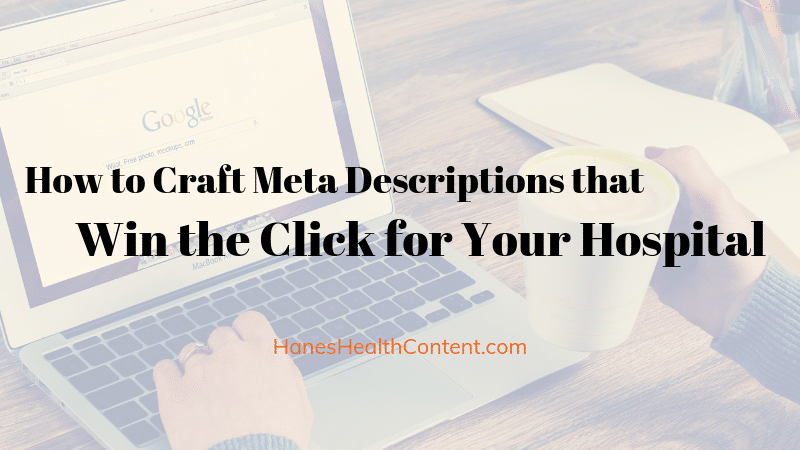Should I start this post with a confession?
The very first edition of my ebook, 7 Deadly Sins of Healthcare Content Writing that Kill SEO and Turn Off Prospective Clients, contained a major error in chapter three. You see, Google tweaks its algorithms so frequently that I got caught using outdated information. Yeah, well. We’re all human.
I immediately fixed the error, and the current edition of the book is now correct. At least until Google tweaks something again.
Anyway, the error occurred in the section I wrote about meta descriptions. The meta description is the information Google displays below the actual page link in search results. In the two examples below, the meta description is the part in black text. Which one does a better job of not only informing the reader but inducing a click?
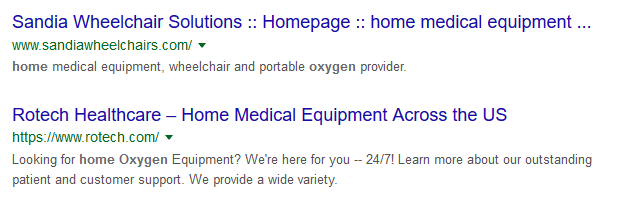
A brief digression into meta description history
Back in ye olden dayes of search, people wrote extensive meta descriptions that included keywords to enhance their page rank. But then Google realized some sites were abusing the meta description to game the rankings, so they stopped including meta description as a ranking factor. At that point, many people stopped writing meta descriptions altogether. Instead, they just let Google pull text from the web page to display as the description.
That was kind of a mistake, though, because, first of all, it turns out Googlebot doesn’t always write the best page descriptions. And even though Google no longer factors the description into the rankings, your page description possesses great power to woo web surfers into clicking. That’s why you should devote some time to yours.
Another problem, though: Google tinkers a lot with how much text it displays in the site description. A couple of years ago, they began showing expanded descriptions of up to 300 characters – and that’s where I made my mistake in the ebook. Although I had researched this issue when writing the book, I simply had not discovered that Google quickly reversed that 300-character description policy and went back to showing only short descriptions. In fact, according to several experts, the ideal length for a meta description today is 120-153 characters. That’s characters, folks, not words. Meta descriptions must be brief to display well on a wide range of mobile devices.
How to win the click in 150 characters or less*
Medical practices, hospitals and health systems can gain a competitive advantage by crafting meta descriptions that entice prospective patients to click through from the search results. And, yes, you can do it in few characters. Try these strategies:
- Use “power words.” These terms evoke an emotional response in the reader. Power words include terms like free, discover, proven, exclusive, secret, private, ultimate, easy – and many others. These types of words make it almost irresistible for a person to refrain from clicking. And you can incorporate these words in ways that aren’t gimmicky.
Sample meta description for a breast imaging center (150 characters):
“Discover our exceptional mammogram experience, where you get in and out in 20 minutes. And enjoy our private, spa-like waiting rooms, too. Call today.”
- Don’t forget to use the most powerful word of all: YOU. Speaking directly to the patient in the meta description forges an instant bond that can lead to a long-term relationship.
Sample meta description for a gastroenterology service line web page (144 characters):
“You deserve high-quality care for all your digestive concerns. Easy access and free parking make it simple for you to access our expert doctors.”
- There’s nothing revolutionary about the idea of “hooking” the reader. You can do it by starting the meta description with a statement or question that emotionally resonates with the reader.
Sample meta description for a sports medicine service line page (125 characters):
“Feeling like you’re 95 instead of 55, weekend warrior? Let’s fix what hurts so you can stay active…through age 95 and beyond.”
- Promise a reward for clicking. When this strategy makes sense, use it.
Sample meta description for a weight management clinic or service line page (104 words):
“Schedule a free consultation and receive a complimentary diabetes care kit. Our focus is your wellness.”
Bottom line: don’t ignore your meta descriptions
It’s worth a few minutes of your time to conduct random Google searches on keywords relevant to your hospital’s service lines to spot check the meta descriptions that appear. If they look dull or outdated – or if your hospital is allowing Google to craft the descriptions for you – then you should consider updating them. In today’s competitive healthcare marketplace, you can’t afford to give away search clicks over something as easy to fix as poor meta descriptions.
If you need help crafting top-notch meta descriptions that reflect your hospital’s brand voice and tone, let me know. You can schedule a complimentary, no-obligation consultation to discover how outsourcing these tasks will relieve your job stress – and win your hospital new patients.
And don’t forget to subscribe to this blog for weekly strategies and tips on creating healthcare content that pleases both Googlebot and your human readers.
*Yes, dear grammar nerds, I realize it’s actually “fewer.” But that doesn’t make for such a snappy subhead, now, does it?